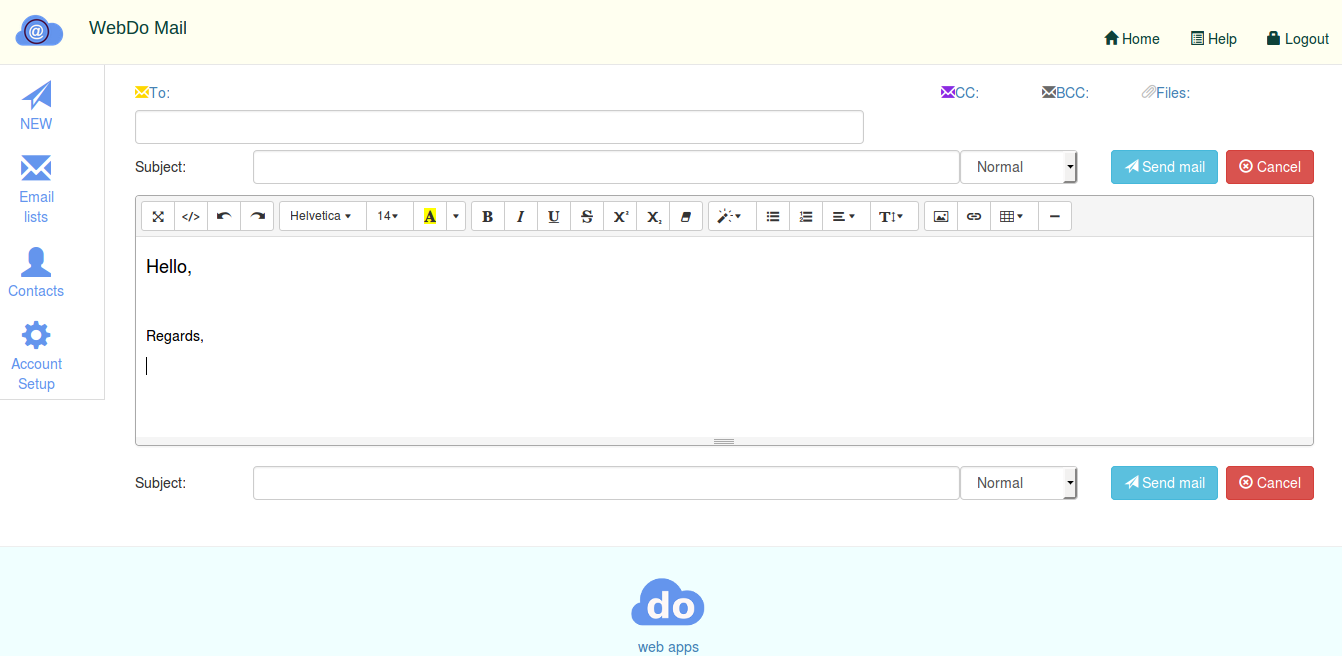Send
 Press NEW to open the email form.
Press NEW to open the email form.
It is a standard sending mail form:
- enter TO, CC, BCC addresses
- add attached files
- enter mail subject and mail text (you can use paste/Ctrl+V for clipboard screen captured images)
- press "Send mail" to send the email.
You can navigate to other part of the application and come back, your message is safe until you will press "Cancel" or close/reload the used internet browser page.
All files (in message pictures or attached files) are uploaded with the message, all are sent together.