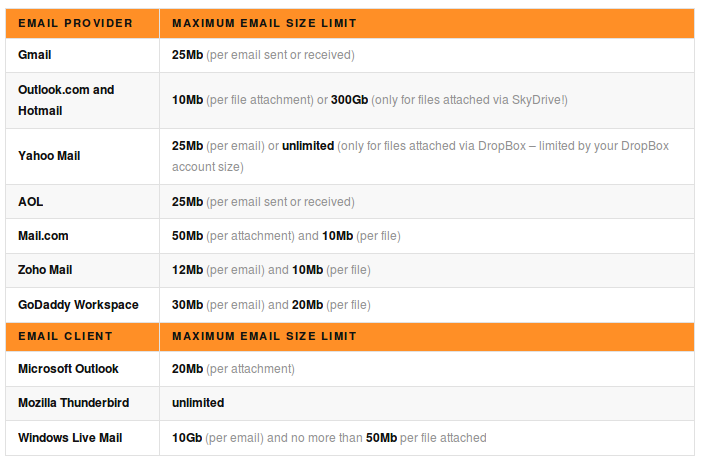eMail size
There are limitation in email messages sizes accepted by various email servers around.
Many email servers do not accept messages with large file attachments. The file size restriction varies depending on the mail server configuration. While you might be able to send a message with a large attachment, the receiving mail server might refuse to accept a message with a large attachment.
Avoid sending large files or pictures with emails as may be rejected by counterpart email servers or simple can create problems to your friends that uses desktop POP3/IMAP email clients.
Generally all servers accept messages with few MB (less than 5).
To protect you we have set a 20Mb attached files message limit, some email servers may deny to accept this size. Still your message can be larger than 25Mb as attached files are base64 encoded that increases the total message size and the message body may have embedded pictures.
If you will need to send larger files please check next:
- Safe share files from WebDo Drive web application
- or Google for "file transfer" and chose any that fit your needs.
Next you will find limitations of public email servers. Generally those are more permissive than companies private email servers.